So recently I've been checking out Pelican as an easy way to get a blog up and running without needing anything fancy and in such a way that security concerns are minimized. In the past I've used classic options like WordPress and Ghost, but even Ghost (which I love) is heavier than I needed and provides opportunities for foul play because of the admin interface and database. I've also built static websites, but they get cumbersome to update. Pelican provides a nice middle ground.
The Problem
For those who haven't looked into it, Pelican is a lovely little python package that will take structured articles (in this case, in markdown format) and a main config file and bake them down to a static site for you to host however you please. They provide options for easy hosting, including GitHub Pages, but I didn't want to need a development environment set up to publish changes.
The Solution
Lucky for me, GitHub now provides a "Deploy to GitHub Pages" action for GitHub Actions. With a few minor tweaks, I was able to add the necessary steps to install python and Pelican, and then produce my static content.
The base workflow GitHub gives you is as follows:
# Simple workflow for deploying static content to GitHub Pages
name: Deploy static content to Pages
on:
# Runs on pushes targeting the default branch
push:
branches: ["main"]
# Allows you to run this workflow manually from the Actions tab
workflow_dispatch:
# Sets permissions of the GITHUB_TOKEN to allow deployment to GitHub Pages
permissions:
contents: read
pages: write
id-token: write
# Allow one concurrent deployment
concurrency:
group: "pages"
cancel-in-progress: true
jobs:
# Single deploy job since we're just deploying
deploy:
environment:
name: github-pages
url: ${{ steps.deployment.outputs.page_url }}
runs-on: ubuntu-latest
steps:
- name: Checkout
uses: actions/checkout@v3
- name: Setup Pages
uses: actions/configure-pages@v2
- name: Upload artifact
uses: actions/upload-pages-artifact@v1
with:
# Upload entire repository
path: '.'
- name: Deploy to GitHub Pages
id: deployment
uses: actions/deploy-pages@v1
To this, we only need to add a few things after our checkout step.
First, we can set up Python using a handy action:
- name: Setup Python
uses: actions/setup-python@v4
with:
python-version: '3.10'
Now that we have python installed, we need to install our requirements (Pelican):
- name: Install Python Packages
run: pip install -r requirements.txt
With Pelican installed, generating our static content is as easy as running pelican:
- name: Generate Static Content
run: pelican
Lastly, we need to modify the upload artifact step so it includes only the output directory:
- name: Upload artifact
uses: actions/upload-pages-artifact@v1
with:
path: 'output'
In total, the changes amount to this, and we're good to go!
32a33,40
> - name: Setup Python
> uses: actions/setup-python@v4
> with:
> python-version: '3.10'
> - name: Install Python Packages
> run: pip install -r requirements.txt
> - name: Generate Static Content
> run: pelican
38,39c46
< # Upload entire repository
< path: '.'
---
> path: 'output'
That's it! With a quick commit, this does everything for us. Now if I want to make a quick change or whip up an article, I can do so on GitHub directly or on any device on which I can push to git. Easy!
TLDR Quick Steps
- In your repository's settings go to Pages→Build and deployment→Source and select
GitHub Actions - Create a GitHub workflow to build and deploy. You can base it on the default "Static" pages workflow, or just steal mine.
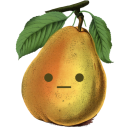 overripe.net
overripe.net